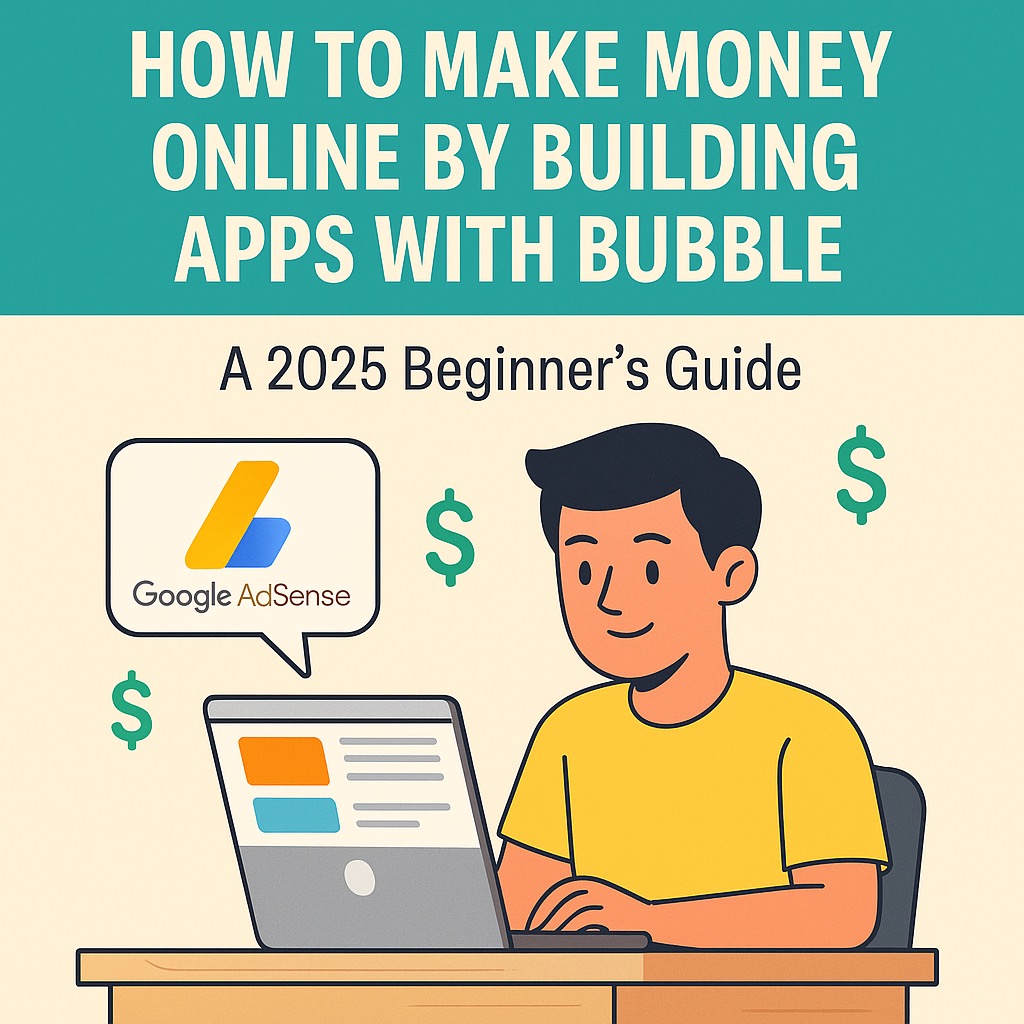
How to Make Money Online in 2025: Beginner’s Guide to Building No-Code Apps with Bubble and AdSense
- Share
- Share
- Share
- Share
Rising prices and slim wage growth have more people searching for real ways to boost their income. For millions, a side hustle isn’t just about making ends meet—it’s a smart move to build savings and gain more control over their finances. In 2025, more than 40% of people in the US alone are running a side project or thinking about starting one. Flexible online ideas are in demand, but old-school coding keeps many on the sidelines.
No-code platforms like Bubble have opened doors for beginners. You can now build useful web apps through simple, visual tools—no technical background needed, no costly software, and no waiting on expensive developers. With just your laptop, you can launch your own app and start earning money in your spare time.
This guide covers how to build your first app with Bubble, showcases easy app ideas, and explains how to list your app online for free. You’ll also learn how to make passive income by adding Google AdSense, plus get practical tips for sending traffic to your app and common mistakes to avoid. If you want a side hustle that’s accessible, scalable, and fits into real life, you’re in the right place.
What is Bubble.io and Why Use It?
Bubble.io is a top pick for anyone who wants to build apps quickly and without learning to code. Instead of spending months wrestling with programming languages or paying a developer, you can use Bubble’s visual tools to bring your idea to life—often in a weekend or less. Its flexibility attracts freelancers, entrepreneurs, and even small business owners looking to automate tasks or launch a new service for extra income.
How Bubble.io Makes App Creation Easy

Photo by Akshar Dave🌻
One of the biggest selling points of Bubble.io is its drag-and-drop builder. This tool lets you arrange visual elements on a digital canvas, much like creating a slide in PowerPoint. You don’t need to write a single line of code to design your app’s layout, add buttons, create forms, or set up navigation.
Some standout features make Bubble a great choice for beginners:
- Visual Builder: Simply choose what you want (text, images, buttons, maps), drag it onto your page, and customize its look.
- Built-In Database: Bubble comes with a database you can use for storing user data, content, or anything else your app needs—just like spreadsheets, but built for apps.
- Automatic Hosting: Once your app is ready, Bubble handles deployment and hosting. No need to pay extra for servers or mess with technical settings.
- Integrations: Bubble allows you to connect with other platforms and tools through APIs. Want to send emails, process payments, or pull in social media feeds? You can add these features with just a few clicks.
- Responsive Design: Apps look clean across devices, including phones, tablets, and laptops, without manual coding.
For a quick deep dive on features and a video overview, check the Bubble official site.
Strengths and Limitations of Bubble.io in 2025
Bubble.io gives beginners a real head start, but it’s good to recognize what it can—and can’t—do, especially if you’re planning to scale or branch out.
Strengths in 2025:
- Perfect for Web Apps: You can launch booking tools, directories, dashboards, or small marketplaces, all under your brand.
- Fast Prototyping: Build, edit, and test apps fast. If an idea fails, move to the next one without losing time or money.
- Low Upfront Cost: Bubble’s community and free plan make it easy to start small and scale only when you’re ready.
- Focus on Monetization: You control the app, ads, and customer data—no App Store middleman.
Limitations to Watch:
- Native Mobile Apps: Bubble isn’t the best choice for native mobile apps on iOS or Android. You can “wrap” apps for mobile, but results may not match true mobile performance. For pure web apps, it’s excellent.
- Exporting: You can’t export raw code from Bubble. If you want to move your app to another platform, you’ll need to rebuild it from scratch.
- Performance Ceiling: Huge apps with thousands of users or complex features may bump up against technical limits or become costly to run.
To see a detailed analysis, the Bubble Pros and Cons: 2025 Review covers recent strengths and areas that still need work.
For most beginners, Bubble opens more doors than it closes. The drag-and-drop builder keeps things simple, and the hosting and integrations make it easy to launch without heavy upfront investment. If your goal is to build practical web apps that generate passive income, Bubble is a strong tool worth exploring.
Step-by-Step: Building Your First App on Bubble.io
Getting your first no-code app up and running on Bubble.io is simple—no tech background needed. This section guides you through making an account, picking your first app idea, using Bubble’s visual editor, and finally testing and publishing your app. If you want a side hustle that actually pays off, starting your first project the right way will put you on the right path.
Setting Up Your Account and Choosing an App Idea
Starting on Bubble.io takes just minutes. Go to the Bubble homepage and sign up with your email. The free plan lets you build and launch public projects, which is perfect for learning and earning at the same time.
Pick an app idea that solves a real problem, but don’t try to reinvent the wheel. Stay focused and start with something simple:
- To-do list app: Let users track tasks and deadlines.
- Habit tracker: Help people set and check off daily habits.
- Personal expense tracker: Offer a place to log spending and get simple charts.
- Basic booking form: Let users make appointments or reservations.
These ideas are practical and don’t require advanced features. If you want more ideas, check out this list of no-code app examples.
Write down your idea, who it helps, and what a basic version must do. Keep your goals clear and your first feature list short.
Designing and Prototyping with the Visual Editor
Bubble’s biggest selling point is its no-code editor. Instead of code, you use a drag-and-drop layout to bring your idea to life. Each screen of your app is built with simple blocks: text, images, buttons, and forms.
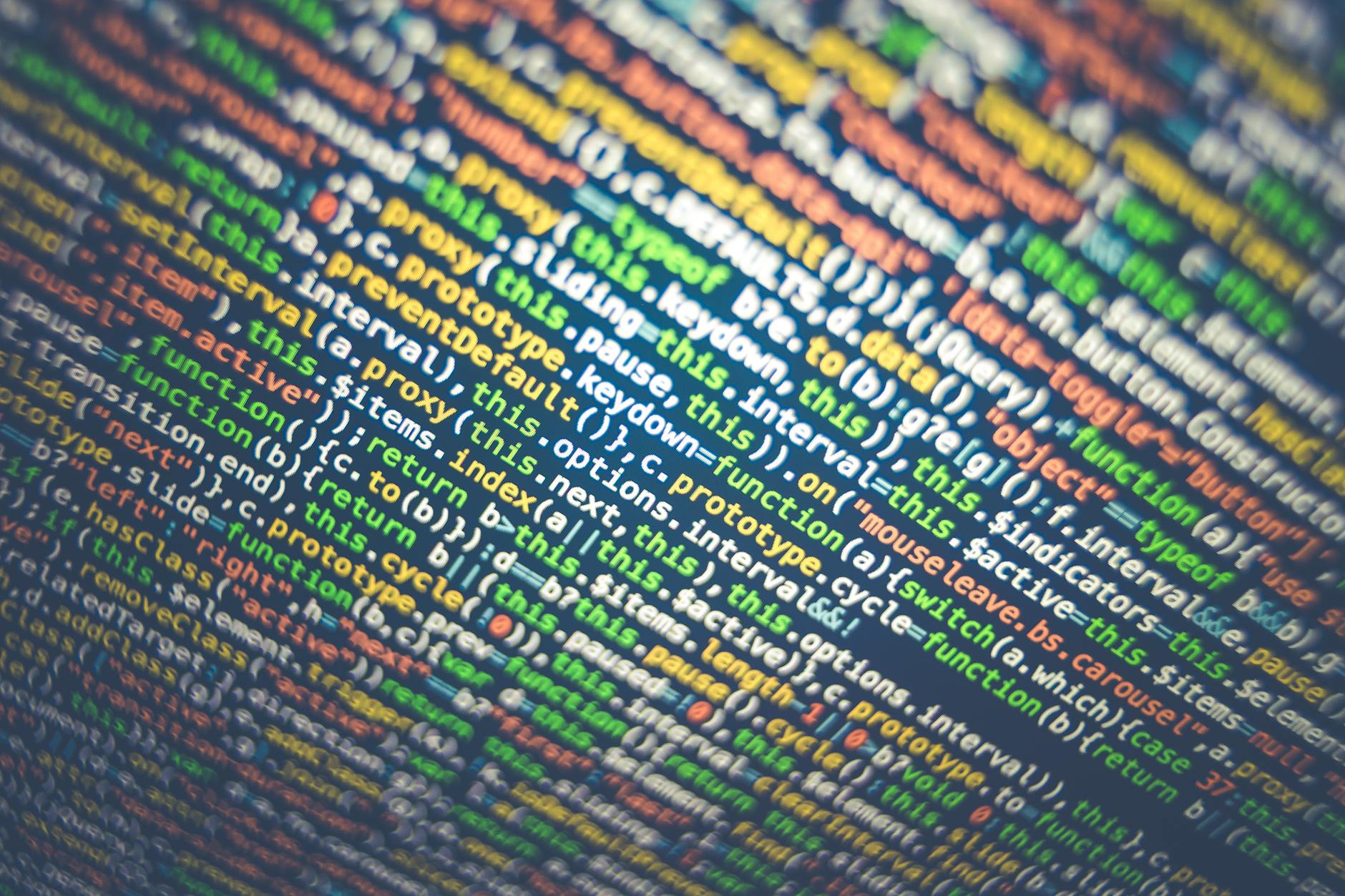
Photo by Markus Spiske
Get started by following these steps:
- Design the layout:
Use the editor to drag and arrange headers, inputs, and buttons. Think of it like making a flyer in Canva or PowerPoint, but every box is interactive. - Set up workflows:
Workflows in Bubble are what happens when a user clicks a button or submits a form. You can easily make things like “When Submit is clicked, add a new item to the list.” - Connect a database:
Bubble comes with a built-in database, which is like a smarter spreadsheet. Link your screens to save and display data without fussing with extra steps.
Don’t worry if your design isn’t perfect. Bubble lets you preview your app instantly, so you can tweak as you go. For visual learners, Bubble has a simple how-to guide with step-by-step video tutorials.
Testing, Launching, and Maintaining Your App
Before you show your app to the world, spend some time testing it. Play with every button and form as if you were your first customer. Invite friends or family to try it and give honest feedback.
Checklist for testing and launch:
- Open your app on your phone and a computer to make sure it looks good everywhere.
- Make a fake user account or test entry to see if data saves and updates as it should.
- Tweak any confusing text or clunky button placements.
- Fix any bugs or issues before going public.
Bubble’s hosting makes launch simple. With a free account, your app is live at a Bubble subdomain. If you want a custom domain, you can add one easily. For tips on adding your own web address, see this guide on Bubble hosting.
After launch, your job is not over. Stick to these quick habits for keeping your app running well:
- Check user activity every week to spot new issues.
- Add features based on feedback, but keep updates simple.
- Back up your data in Bubble’s dashboard regularly.
- Respond to questions or comments to build trust with your first users.
With these steps, your first app won’t just go live—it will stay useful, solve real problems, and be ready to earn its first ad dollars.
Easy No-Code App Ideas for Beginners
Building your first app doesn’t have to be complicated or risky. Bubble.io opens the door to simple tools anyone can make—and that people actually want to use. If you pick the right idea, you set yourself up for less stress, faster results, and an easier path to earning from Google AdSense.

Photo by RDNE Stock project
Let’s look at proven beginner app ideas that work great on Bubble. These are quick to build, easy to use, and well-suited for passive income.
Simple App Ideas Tailored for Bubble.io
If you’re just starting, keep your scope tight. The best ideas solve a real problem but only need a few basic tools—think checklists over fancy dashboards. Here are some winning options:
Budgeting & Personal Finance Tools:
Encourage users to track spending or set savings goals. Make it as easy as entering a few amounts and showing simple charts. You can offer categories like groceries, eating out, or bills, and let people add or edit as needed.
Appointment Schedulers:
Help small businesses or freelancers book meetings online. Build a form where a user picks a service, date, and time, then sends a confirmation. Add features later, like reminders or email follow-ups, as you get feedback.
Habit Trackers:
Create daily or weekly habit checklists. Let users tick off workouts, water intake, or study sessions. Use color coding or simple rewards, like streak counters, to boost engagement.
Community Directories:
Gather local businesses, food trucks, or volunteer groups into a searchable list. Bubble’s database tools help you collect info and display it with categories or ratings.
Job Boards or Classifieds:
Let users post job listings or simple ads for local gigs, tutoring, or rentals. The app can show new posts at the top and let visitors search or filter by type.
Personal Journals or Notes Apps:
Offer a safe space for people to log ideas, goals, or daily reflections. Add a search function or basic tags so users can organize their entries.
If you need more inspiration, check out these no-code app examples that solve common problems and don’t require a big learning curve.
Why These Apps Are Beginner-Friendly
Bubble.io makes these ideas possible without steep learning curves. Here’s what all of them have in common:
- Few Screens: Most just need a homepage, a form, and a simple dashboard.
- Basic Workflows: Automate actions like “save entry,” “delete item,” or “send alert”—all in plain language with Bubble.
- Visual Feedback: Users see tables, lists, or charts that update as they interact (and you set the rules visually).
- Room to Grow: Start with a basic version, add features over time, and learn with each update.
Choosing a simple concept pays off. You’ll go from idea to published app in days, not weeks, and be ready to add AdSense as soon as you start to see some steady visitors.
Next Steps: Start Small, Test, and Monetize
After picking your idea, sketch out the minimum features—literally on paper or with digital notes. Focus on:
- What’s the most basic version that someone would use?
- How will you collect and display information?
- Can you set up feedback or a way to contact you for improvements?
This mindset will help you launch quickly. As you build confidence, you can add new tools or polish your app based on real user feedback.
Beginner-friendly app ideas don’t just test Bubble’s tools—they give you a direct path to building something useful and putting passive income within reach. For even more tips on choosing and growing niche no-code apps, the Reddit guide on building software without code shares real user experiences.
Where to Post and Promote Your App for Free
Once your app is live, you’ll want as many people to see it as possible—without dipping into your wallet. The web is full of free tools and communities where you can showcase your Bubble app, meet early users, and grow traffic even as a beginner. Posting in the right places puts your work in front of people interested in your idea, not just random visitors.
Best Free Platforms for Launching Your App

Photo by RDNE Stock project
Getting your app in front of real users doesn’t have to cost anything. Here’s how top free platforms compare for Bubble creators:
- Adalo Community Directory
Perfect for getting initial eyes on your project, especially if you’re targeting people who love no-code. Adalo’s app directory welcomes Bubble apps, not just Adalo-exclusive projects. Post your app with a short description, screens, and a link. - Budibase Hub
Budibase is a no-code builder like Bubble. Its free showcase is a smart place to list data-driven or business apps. You’ll connect with users who want practical, lightweight tools. To see how it works or submit your app, check out the Budibase Hub. - Jotform App Directory
Jotform makes it easy to submit your app—even non-Jotform projects are welcome. Their audience leans toward tools that help with productivity or small business needs. It’s a fast way to get listed and collect first impressions from a no-code crowd. See more about the platform in this rundown of the best free mobile app builders. - Reddit NoCode and Indie Communities
Subreddits like r/NoCode and r/SideProject are active spaces for sharing new apps, getting feedback, and swapping ideas. You’ll reach people genuinely interested in seeing new no-code projects and willing to try them out. Make sure to follow posting rules, give more than you take, and join conversations around launch or growth tips. For examples of where to get started, try these no-code Reddit discussions. - Product Hunt (Free Launches)
Product Hunt lets anyone launch their app for free, and even rookie projects gain traction there. Their audience is full of early adopters and makers who enjoy giving feedback. You’ll need a catchy tagline, great screenshots, and a quick intro, but the exposure can lead to your first loyal users. - Zapier’s No-Code Tool List
Zapier curates powerful no-code resources, and their list includes Bubble, Adalo, and other app directories. Browsing this list of the best no-code app builders in 2025 shows more places to post or promote your launch.
Each platform has its own style. Adalo and Budibase are great for connecting with no-code fans. Jotform and Product Hunt reach startup and productivity users. Reddit is good for honest feedback and learning from other makers.
Tips for Getting Initial Traffic and Feedback
Spreading the word about your app goes beyond just posting a link. Smart, hands-on promotion helps you attract first users and collect real-world feedback to make smart updates.
Here’s how to boost your reach:
- Share in Niche Communities
Find groups tied to your app’s main topic, not just no-code. Built a habit tracker? Post in personal development Facebook groups. Made a booking tool? Connect with small business forums. - Post on Social Platforms
Share your launch on Twitter, LinkedIn, and even Instagram if you have a following. Use clear visuals, a simple elevator pitch, and invite followers to test and reply. Short video demos work well. - Engage in App Showcases and Forums
Platforms like Indie Hackers, Makerpad, and no-code Facebook groups love seeing new projects. Comment on others’ launches, answer questions, and build relationships. These spaces let you start small and grow your network. - Collect Feedback with Simple Forms
Ask users for their honest thoughts through Google Forms or a feedback page in your app. Keep questions easy: What do you like? What confused you? What features would you want next? - Make a Landing Page
Create a single web page explaining what your app does, with a signup button and social proof. Sites like Carrd or Notion make it easy and free. Share this link whenever you talk about your app.
For deeper strategies, BuildFire shares a big list of free app promotion tips that are super easy for beginners, and AppTweak breaks down ways to drive traffic to your app if you want long-term plays.
Keep things simple. Post often, keep your message clear, and answer every comment or DM for your first few weeks. Early users are your test pilots—make them feel heard, and you’ll quickly learn what works and what to improve.
Monetizing Your Bubble App with Google AdSense
After you’ve built your first Bubble app and posted it for free, the next step is setting up AdSense to start earning passive income. Google AdSense transforms your website into a revenue stream by displaying ads that fit your visitors’ interests. When users click or view these ads, you earn money. The key to making good income is placing ads smartly and making sure your app follows AdSense’s quality rules.
Setting up AdSense on a Bubble app doesn’t take long. All you need is an approved AdSense account, a live app, and a few simple integration steps. Let’s look at how to maximize your returns in 2025 by putting ads in the right spots and following the latest AdSense guidelines.
Ad Placement Strategies for Best Results
 Photo by cottonbro studio
Photo by cottonbro studio
Where you place ads in your app can make a big difference in how much you earn with AdSense. Good placement raises your click-through rate (CTR), keeps users happy, and fits seamlessly into your app’s design.
A few proven strategies to help new creators:
- Above the Fold:
Put a banner ad near the top of your home screen or main dashboard. Ads users see right away (without scrolling) often get the most attention and clicks. - In-Content Ads:
Place ads inside content blocks, like between list items or next to core features. On a to-do list app, you might add an ad after every fourth item or below completed tasks. - Sidebar or Footer:
For apps with extra space, sidebars or sticky footers work well—these stay visible while people scroll and don’t interrupt the main flow. - Limit Distraction:
Never overload your app with ads. Stick to one or two ads per screen. Too many ads can annoy users and violate AdSense’s quality rules.
Responsive design is essential. Google now prefers ads that look good on all screen sizes. Always test your app on both phones and desktops. In Bubble, make use of its built-in responsive settings so ads never get cut off or overlap key content.
For exact steps to connect your Bubble app to AdSense, check the official walkthrough on how to connect your site to AdSense. This page covers adding your app’s domain, creating ad units, and embedding code. If you want tips from other creators, you might also find Crazy Egg’s guide on adding AdSense to websites helpful.
Small tweaks in ad placement often lead to big jumps in performance. Try different layouts, track results, and adjust as you go.
Maximizing AdSense Revenue in 2025
Making real money from AdSense in 2025 means more than pasting an ad and hoping for clicks. Focus on topics that bring higher ad rates, follow all policy updates, and keep fine-tuning what works.
Here are smart ways to boost earnings as a Bubble app beginner:
- Pick a Profitable Niche:
Some topics (like finance, education, or tech tools) pay higher eCPM (earnings per 1,000 views) than others. If you have a few app ideas, search how much advertisers pay in each niche and build around a higher-value topic. - Stay Policy Compliant:
Google regularly updates its rules. In 2025, there have been adjustments, like removing some app-specific rules and updating unfair advantage guidelines. Always read the latest in the AdSense policy change log. Avoid placing ads on pages without enough content or on blank screens. - A/B Test Ad Placement:
Use Bubble’s preview tools and simple analytics to test different ad slots. Try moving a banner from the top to in-content, then compare which gets more clicks. Over time, even small layout changes can raise your revenue. - Improve Content Quality:
Google rewards useful, original content. Pages that help users solve problems or answer questions make visitors stick around longer—and see more ads. Apps with thin or copied content may see lower ad rates or account issues. - Monitor Payment Thresholds:
Google pays out AdSense earnings once you hit the minimum threshold (usually $100). Regularly watch your dashboard for performance and optimize to hit payouts faster.
Recent changes highlight the need to keep up with evolving AdSense policy updates. Google’s stricter enforcement means you must double-check your app’s quality, originality, and the number of ads per page.
Staying proactive about your ad setup gives your Bubble app a real shot at earning passive income. Small improvements can make a big impact, and following these tips sets up your side hustle for long-term success.
Beginner Traffic Tips to Grow Your App
Bringing new users to your Bubble app is the first real test of your online business idea. No matter how good your tool is, it won’t make money unless people actually use it. Driving traffic might sound complicated, but sticking with proven methods like SEO, smart social posting, and regular app updates can bring a steady flow of new users. Let’s break down traffic tips that actually work for beginners.
Start With Basic SEO: Help Users Find You on Google
Even simple no-code apps can get visitors from search engines, if you follow these easy steps:
- Pick clear titles and keywords. Use short, search-friendly phrases for your app title and main pages.
- Add helpful content. Write a short intro or FAQ explaining what your app does and who should use it. This can help your app show up for related searches.
- Optimize images. Add short alt text to screenshots or graphics. This boosts your chances of being discovered via Google Images.
- Set up meta descriptions. Explain your app’s purpose in 1-2 sentences. This is what people see on the search results page.
A strong SEO setup makes your free app posts even more effective. For a quick guide, check out these 20+ app marketing strategies for 2025 that work for beginners. If you want to go deeper, SEO in 2025: How to Rank a New Website covers key tips in plain language.
Use Social Media to Reach the Right People
You don’t need a big following to get your first users. Focus on being helpful and sharing your journey as you learn. Include screenshots, demo videos, or short posts about what your app solves.
Try these proven moves:
- Post in niche groups. Share your launch in Facebook Groups, subreddits, or Discord servers where your app’s audience hangs out. Focus on value, not spam.
- Share progress often. People love updates and behind-the-scenes looks. Post about new features or milestones as your app grows.
- Use your own network. Let family, friends, and work connections know about your new app. Ask them to share or test it.
These early steps help you build a core group of users who care about your work—and who will give you honest feedback.
Regular App and Content Updates: Stay Fresh, Rank Higher
Keeping your app fresh is a secret weapon for growth. Google and users both notice when you update your features or post new info.
Ways to stay active without a big time investment:
- Add new features or small improvements monthly. Even changing button colors or adding a new FAQ question counts.
- Write a quick update or how-to post. Share simple tricks or use cases for your app’s features.
- Respond to feedback right away. Fast replies make early users feel valued and often turn them into fans.
Apps that feel “alive” tend to keep attracting new users. Frequent updates also signal to search engines that your app is active, improving your ranking over time. For more actionable tips, read this list of 22 ways to improve app engagement in 2025.
Directory Listings and Guest Posting: Simple Traffic Wins
Don’t skip posting your app in free directories and related blogs. Many beginners get their first big user boost from these sources.
- App directories: List your app on every free directory you can find (many were listed earlier in this guide). These sites often rank well on Google, so your app can get noticed by people searching for new tools.
- Guest blogging: Offer to write about your journey or app features on blogs focused on your app’s audience or on the no-code movement. Include a link back to your app for direct traffic.
The top ways to promote your app for free in 2025 round up even more beginner-friendly strategies.
Track, Learn, and Adjust
Last, check where your users come from. Free tools like Google Analytics can track visits, clicks, and time spent on your app. Watch which channels bring the most users, then double down there.
With these simple traffic strategies, you can grow your first user base without stress or cost. Focus on helping real people, keep things simple, and let word of mouth and smart marketing do the heavy lifting.

Photo by KATRIN BOLOVTSOVA
Common Mistakes to Avoid When Building No-Code Apps
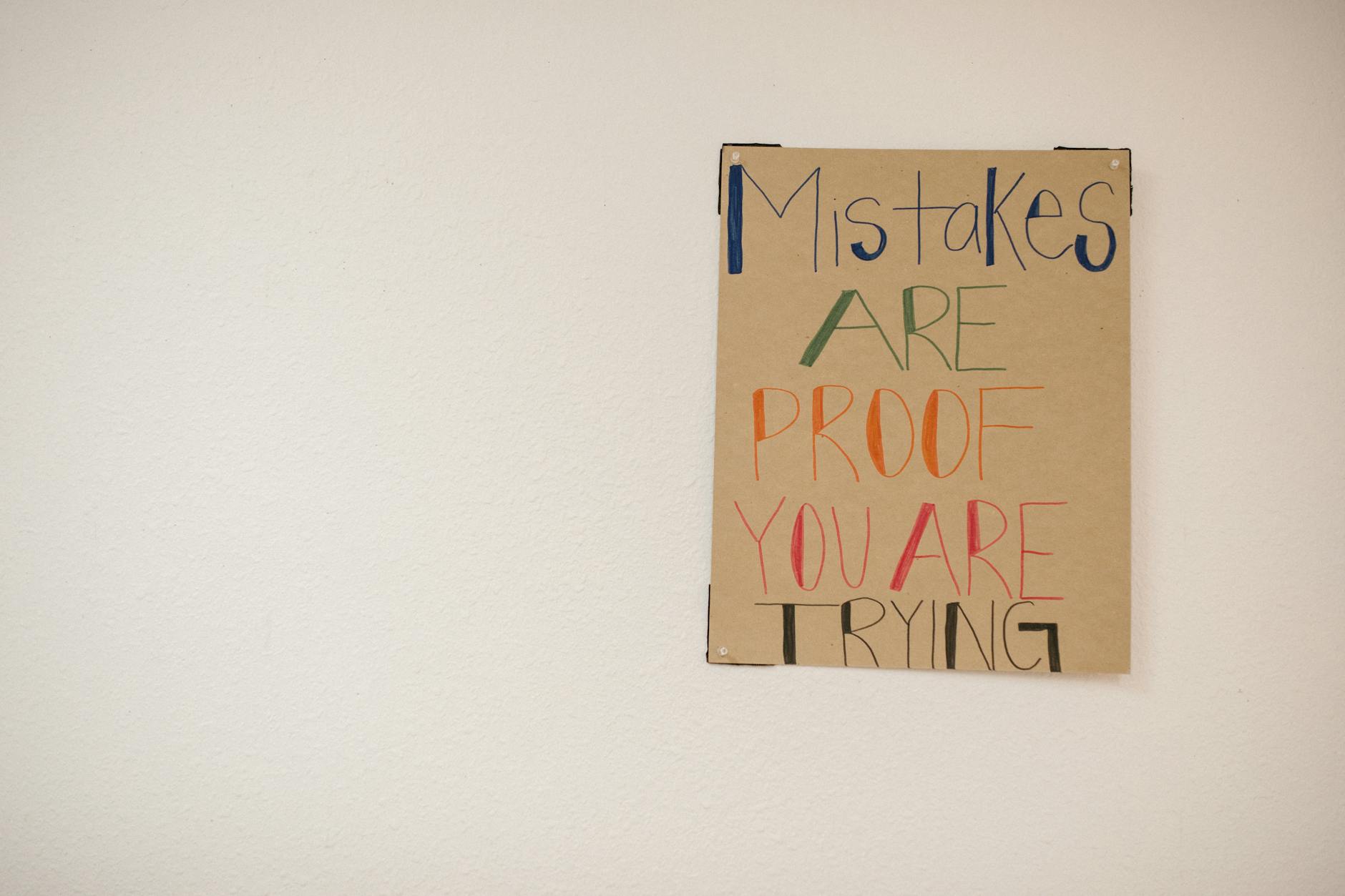
Photo by RDNE Stock project
It’s easy to rush into building a no-code app because the tools make everything feel simple. But even with Bubble’s user-friendly platform, many beginners trip on avoidable mistakes. Most issues come from skipping planning, guessing on design, testing too little, or forgetting about security. Here’s how to spot and sidestep the most common missteps, so you save time and set up your project for real results.
Skipping the Planning Phase
Jumping straight into the app editor feels fun, but a weak plan leads to messy apps and slow progress. Many beginners don’t define their goal, target users, or minimum feature set. Instead, they pile on ideas and get stuck halfway.
Smart steps you should take before building:
- Write down your app’s purpose and list your top three features.
- Identify your main user — who are you helping, and how?
- Sketch a quick workflow on paper with just the screens and buttons you need for a basic launch.
Missing this upfront planning is one of the most common causes of confusion and wasted effort. Even experienced makers can fall into this trap. Get more advice on what beginners get wrong from this guide on common beginner mistakes.
Overcomplicating the User Experience (UX)
A simple layout helps users understand and enjoy your app. But many no-code apps use too many menus, pop-ups, or weird navigation tricks. Bubble makes it easy to add features, but adding too much can overwhelm or confuse your users.
Watch for these pitfalls:
- Crowded screens packed with buttons, lists, or forms.
- Unclear labels or icons with no explanation.
- Inconsistent colors, fonts, or layout blocks.
- Forgetting to guide first-time users with a welcome message or short tour.
Always check your app’s flow — try it as if you’ve never seen it before. For more on real workflow headaches and how to find them, see this post about common Bubble app errors. Listening to first users and keeping things clean from the start saves headaches later.
Not Testing Enough Before Launch
Many new builders launch apps with barely any real-world testing. Even if things look neat in the Bubble preview, hidden bugs, broken buttons, or data mix-ups can turn first-time visitors away for good.
Testing tips to use every time:
- Try every button, form, and workflow as different users would.
- Enter “bad” data to see if the app breaks — like leaving fields empty or typing crazy symbols.
- Check your app on both phones and computers.
- Ask friends or people you trust to use your app and report what confuses them.
Don’t wait for real users to find major problems. Dig into resources like this guide on the most common no-code app development mistakes to see what others wish they’d caught sooner.
Ignoring Basic Security Settings
Security is often forgotten by new app builders. On Bubble, skipping data privacy rules, using weak passwords, or leaving pages open to the public are major risks. This can invite unwanted visitors or even expose your app’s data.
Keep your users safe from the start:
- Set data privacy rules for every database type. Only allow users to see or change their own stuff.
- Protect admin features and hidden pages with password access or user roles.
- Don’t display sensitive data in URLs or public-facing lists.
- Review Bubble’s security settings regularly — updates or new risks can pop up.
For security best practices and up-to-date threats, check out this thorough Bubble app security guide. More awareness today means fewer problems tomorrow.
Forgetting to Monitor and Fix Workflow Errors
Bubble’s visual tools make setup easy, but workflow errors can still pile up in the background. Many new makers miss these issues because they don’t track errors or follow up on bugs after launch.
What you should do:
- Use Bubble’s built-in logs to watch for workflow errors or slowdowns.
- Consider setting up app monitoring to catch silent errors quickly.
- Update your app when users report issues in buttons, signups, or forms.
You can read about workflow error monitoring in this thread on Bubble app monitoring and error prevention.
Summary Table: Mistakes and Their Fixes
| Mistake | Quick Fix |
|---|---|
| Skipping Planning | Write simple goals, map features before you build. |
| Overcomplicating UX | Use fewer screens, clear steps, and clean layouts. |
| Not Testing Enough | Test on devices, ask helpers, break things on purpose |
| Ignoring Security | Set privacy rules, check admin access, review settings |
| Missing Workflow Errors | Watch error logs, ask users for feedback often. |
Staying alert to these common mistakes will keep your no-code app journey smoother, more enjoyable, and much more likely to succeed.
Conclusion
Starting your first Bubble app is easier than most people think. You can build a working app in days, post it for free, and start earning with tools like AdSense—all without learning to code or spending a dime upfront.
The real advantage is the low risk. If a project doesn’t work out, you can quickly try new ideas using Bubble’s drag-and-drop tools. With just a little effort, your side hustle can turn into real, passive income.
Don’t wait for the “perfect” moment. Get hands-on with Bubble.io today, test a simple app idea, and see how quickly you can launch. Your future self will thank you for starting now.
