![How to Write a Freelance Profile That Gets You Hired [2025 Guide]](https://datenightnow.com/wp-content/uploads/2025/05/Image-3-1.jpeg)
How to Write a Freelance Profile That Gets You Hired [2025 Guide]
Your freelance profile is often your first shot to win a client’s trust—and business. With more freelancers joining every day, a plain profile isn’t enough to get noticed or land work. You need a clear, strong message that proves your skills and makes you easy to remember.
This post cuts through the noise. You’ll learn simple, proven steps to make your profile shine, show off your strengths, and boost your hire rate. If you want to stand out and get more responses, you’re in the right spot.
Understanding the Role of a High-Converting Freelance Profile
Your freelance profile is your handshake, resume, and business card rolled into one tidy, clickable package. On platforms like Upwork, Fiverr, and Freelancer, it’s often the only chance you get to make a strong first impression. A well-optimized profile doesn’t just look good for clients—it also gets shown more in searches, helps you stand out from hundreds of similar pros, and increases your chances of getting messages and interviews. When clients scan profiles, they’re making quick decisions about who they can trust and who has what they need. This section breaks down what clients really want to see—and what mistakes can stop you from getting hired.
What Clients Look for in Freelance Profiles
Clients are short on time and want clear signs they’re investing in the right person. Here’s what stands out to them:
- Relevant Experience: Details that match the project they’re hiring for—past work, similar projects, or results for other clients.
- Portfolio Examples: Real samples speak louder than a list of skills. Seeing your actual work builds trust.
- Clear Specialization: Clients like pros who focus. It shows confidence and expertise, not a jack-of-all-trades.
- Professional Photo: A friendly, work-appropriate image adds a quick layer of credibility.
- Strong Intro and Overview: A profile summary that’s focused, easy to skim, and puts the client’s needs first.
- Ratings and Reviews: Good past feedback, completion rates, and consistency build trust faster than any sales pitch.
- Quick Response Rate: Platforms show how fast you reply. Quick responses reassure clients you’re reliable.
- Certifications or Badges: Any proof of skills—like Upwork skill badges—helps you show off what makes you stand out.
For tips directly from clients on what gets their attention in a freelance profile, check out this Reddit discussion: what kind of profile attracts you as a client, and for a list of expert recommendations, visit Upwork’s official freelancer profile tips.
Common Mistakes That Cost Freelancers Opportunities
Even the best freelancers can trip up if their profiles aren’t sharp. Here are the most common things that can ruin your chances:
- Vague or Generic Descriptions: Writing “I can do anything” sounds uncertain. If your overview feels empty or scattershot, clients move on fast.
- Low-Quality Photos: A blurry or casual selfie makes you look unprofessional, no matter your skills.
- No Portfolio Samples: Without proof, clients can’t see if you’re a fit or trust that you can deliver.
- Lack of Specialization: Being too broad confuses clients about what you actually do best.
- Typos and Sloppy Formatting: Poor spelling or messy layout shows a lack of attention to detail.
- Outdated Information: Old work or incomplete profiles send the message you’re not active or reliable.
- Ignoring Platform Sections: Skipping skills, certifications, or summaries makes your profile harder to find and less interesting.
These mistakes can lead to fewer views, less interest, and much lower conversion rates. To identify and address the most frequent pitfalls, you can check advice on how to fix common Upwork profile mistakes and see practical solutions to common errors.
An optimized profile not only increases your visibility but also moves you higher up in search results, directly impacting how often you get noticed—and get hired.
Crafting Your Headline and Profile Photo for Maximum Impact
Your headline and profile photo are the first things clients notice. These two details set the tone for your entire profile—like a book’s cover, they spark immediate judgments about your skill, reliability, and personality. Both need to work together to help you grab attention and make a strong impression fast. Here’s how to make each one count.
Optimizing Your Headline with SEO and Clarity
A strong headline does two things: it speaks directly to what clients are looking for, and it makes you easy to find when clients search for talent.
Start by thinking about what clients actually type in when searching for your type of work. These are your keywords. Popular freelance platforms suggest auto-complete terms and trending services—use these hints! Also check other top-performing profiles in your field for inspiration.
- List your main services. Don’t try to be everything for everyone. Instead, use keywords that clearly name what you do, like “WordPress Developer,” “UX Writer,” or “Social Media Ad Specialist.”
- Add a unique skill or niche. Show what sets you apart with short phrases: “Shopify Design Expert” or “B2B Tech Copywriter.”
- Show results or value. Use a benefit-focused twist, like “Sales Page Copywriter – Conversion Focused” or “Data Analyst | Boost Business Insights.”
Keep your headline to 10 words or less. Make every word count. Use strong, specific language, not empty claims. For more ideas on headline styles that work, check out how to write headlines that drive more clicks.
Need more real-world examples? See actual freelancer headlines and value statements in this list of effective LinkedIn headlines for freelancers.
Choosing the Right Profile Image
A good photo gives your profile an instant trust boost. Clients are drawn to people who look approachable and confident. Blurry, busy, or unprofessional photos tell clients you don’t take your work seriously. Make your photo work for you by following a few simple rules.
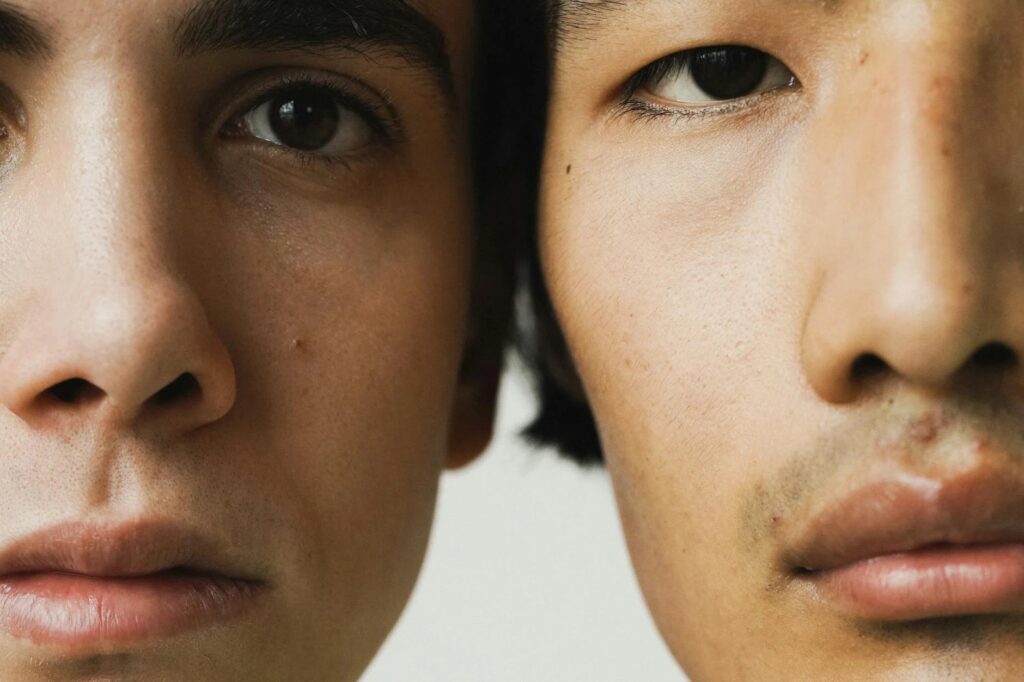

Photo by SHVETS production
Here’s what makes a freelance profile photo stand out:
- Clear, high-quality, and in focus. No pixelation or distracting backgrounds.
- Face forward, with a simple background. Clients want to see you, not your vacation.
- Dress how you would for a video call with a client. Look friendly and professional, but not stiff.
- Natural light works best. Skip heavy filters—keep it genuine.
Professional doesn’t mean boring. It means you look like someone clients would trust with their project. Aim for a genuine smile; you want to look both capable and approachable.
Still unsure about your photo? See how other freelancers present themselves on platforms like Pinterest freelance profile photo ideas or read experiences and feedback from freelancers in this Reddit thread about freelance profile photos.
By getting your headline and image right, you build instant credibility and make it easy for clients to remember you for the right reasons.
Writing a Compelling Overview That Sells Your Value
A strong summary is often the difference between being overlooked and getting a message from your ideal client. Your profile overview should tell a clear story, highlight what sets you apart, and focus on how you solve problems for clients. The best overviews are skimmable, honest, and show your voice. Use this section to build a connection and help clients picture what working with you will be like.
Highlighting Your Core Skills and Unique Selling Proposition
Start by identifying your top skills—the ones clients pay for and you enjoy doing most. Top freelancers lead with their strengths right away, making it clear what they offer and why it matters.
A few tips to choose and describe your core skills:
- Select 2-4 skills most clients want for your niche. For example, a freelance designer might choose “brand identity,” “web design,” and “creative direction.”
- Pair your skill with concrete benefits. For example, say, “I create bold brand identities that get your business noticed.”
- Show your edge. Add a quick story, result, or fact—like “10+ years helping SaaS startups grow faster with simple UX design.”
Here’s how top pros on Upwork and Reedsy keep their profiles focused:
- “SEO copywriter who helps SaaS brands rank higher and drive more signups—over $2M in client revenue generated.”
- “Children’s book illustrator—whimsical styles with fast turnaround; 60+ books published on Amazon.”
See more best-practice examples from platforms like Upwork’s guide to sample profiles and this overview of effective freelancer summaries.
Addressing Client Pain Points and Solutions
Clients hire freelancers to fix problems. Make your overview about them, not just you. Anticipate what your target clients complain about—missed deadlines, weak branding, low conversions—and mention exactly how you fix those issues.
Steps to weave client pain points into your summary:
- List common issues for your ideal client. For instance: “Struggling to get noticed on social media?” or “Spending too long editing blog posts?”
- Write out how you solve them. Use phrases like, “I help businesses save hours with fast, clean copy” or “I turn rough ideas into standout logos that drive sales.”
- Share real results or key benefits if possible: “My last client saw a 40% boost in leads in three months.” This creates trust and shows you deliver.
Successful profiles don’t just list “what I do”—they spell out how life is better for the client once you’re hired. For more insight, you can look at Paro’s guide to building a professional freelancer profile.
Structuring Your Summary for Readability
A big wall of text loses readers fast. To keep clients interested and make your main points clear, break up your summary into sections or bullet lists. When it’s easy to skim, you get your point across faster.
Here’s a simple template you can use for a skimmable profile summary:
[Opening Hook] Start with a quick one-liner that sums up what you do and your main value.
[Client Benefits] Use 2-3 lines or bullets to talk about typical problems you solve and the results clients can expect.
[Core Skills Section] List your top skills, services, and any unique methods you use.
- Web & UX Design
- Brand Storytelling
- Email Campaign Strategy
[Proof/Results] Give a quick example of real results or a short client testimonial.
[Personal Touch/Call to Action] Add a sentence with a human touch—why you love the work or who you help best. Close by inviting the client to connect or ask a question.
This structure keeps your profile neat, highlights your focus areas, and makes it easy for clients to pick out their needs. For more summary templates and real examples, review freelancer summary samples from Huntr and top LinkedIn consultant overviews.
A clear, well-structured overview shows that you respect the client’s time—and makes your talents stand out from the crowd.
Supporting Your Claims: Portfolio, Testimonials, and Certifications
Building trust is everything in freelancing. You can’t expect clients to take your word for it—proof does the heavy lifting. Showcasing your real-world work, client feedback, and professional growth makes your profile solid and convincing. These elements add credibility that’s easy to see and hard to ignore.
Selecting and Presenting Portfolio Samples Strategically: Tips for curating your best work and tailoring it to different niches or project types
Your portfolio isn’t just a gallery—it’s your work’s highlight reel. The best freelancers treat their portfolios as sales tools, not storage spaces. Cherry-pick samples that show what you do best and match the clients you hope to attract.
- Choose your strongest work: Focus on results-driven projects and finished pieces you’re proud to display.
- Match samples to each niche: If you work in more than one area, organize samples by service. For example, keep your copywriting, design, and video work separate.
- Show variety but keep it relevant: Highlight a range of project types—like product launches, blogs, or ads—but skip unrelated or outdated work.
- Add context: A one-line description goes a long way. Tell clients the challenge, what you delivered, or the result.
Platforms like Upwork and Behance make it easy to update your portfolio. When you target the samples to fit common project types or industries, clients picture hiring you for exactly what they need. Looking for more advice on picking and explaining portfolio pieces? The tips in this guide to showcasing your freelance portfolio can help refine your approach.
Leveraging Social Proof: Testimonials and Client Logos
Third-party feedback carries more weight than anything you say about yourself. Testimonials and recognizable brand logos show future clients that others have trusted you—and were happy with the results.
Here are practical ways to make social proof work for you:
- Ask for testimonials at the end of each project. Don’t be shy. The best time is right after you’ve delivered great work.
- Make it easy for clients. Use a simple feedback form or guide them with questions about results and what set your service apart. Learn creative ways to gather and display testimonials to make the process smooth.
- Use client logos for visual impact. With permission, add logos next to testimonials or in a “Trusted by” section.
- Keep reviews short and specific. Edit for clarity—highlight what the client loved or how you solved their problem.
- Display testimonials with context. Place them next to relevant portfolio items, in a sidebar, or just below your profile summary for maximum visibility.
Automated tools like Testimonial take the back-and-forth out of collecting feedback, letting you manage and embed reviews right on your profile or portfolio site.
Highlighting Relevant Certifications and Professional Development: Advice for adding certificates and ongoing learning to enhance trust and authority
Certifications and ongoing training show clients you care about your growth and take your career seriously. Even if you’re self-taught, a badge or certificate backs up your skills and gives your profile added weight—especially in fields like design, tech, digital marketing, and writing.
- Pick relevant certifications only. List industry-recognized qualifications or platform badges that matter to the clients you want.
- Keep details current. Make sure certificates are up to date, and group them in a clean, easy-to-scan section of your profile.
- Highlight your ongoing learning. Mention recent workshops, courses, or programs—especially those from trusted sources.
- Show how each credential helps your clients. A one-line explainer works: “Google Ads Certified—helps you get results faster.”
Freelance platforms support adding certifications right to your profile. Upwork, for example, makes it simple to verify and showcase them; see more in their instructions on how to add certifications. This Quora explanation also covers how certifications improve your freelance chances.
For professional development beyond certifications, add something about continual learning in your summary or about section. For visibility tips, check out how to showcase professional growth in your profile.
Showing previous work, satisfied clients, and your commitment to learning makes you look professional and dependable—and it’s the proof that clients need to feel good about clicking “hire.”
Final Touches: Rates, Calls to Action, and Continuous Improvement
You’ve built a profile that shows your skills and results. Before you hit publish, it’s time to get the final touches right. Setting rates, guiding clients to contact you, and keeping your profile up to date will boost your chances of getting hired. Let’s break down each step so your profile works for you around the clock.
Setting the Right Rates For Your Target Market
How you price your services says a lot about you before a client even connects. Rates send a signal about your quality, experience, and confidence. If rates are too low, clients might assume you’re inexperienced or desperate for work. Too high, and you may turn away good leads who assume you’re out-of-reach. So how do you find a balance?
- Research your market: Study other freelancers with your skills and experience. What are they charging? Are their services or portfolios similar to yours?
- Consider your baseline needs: Calculate what you need to earn—taking into account taxes, expenses, and downtime—to avoid underselling yourself. A simple approach is to divide your desired annual income by the number of billable hours you expect to work annually.
- Understand price psychology: People often link price with value. Sometimes, raising your rates attracts better clients who take your work seriously. A bold but honest rate can tell clients you’re not just another cheap option.
- Stay flexible: It’s smart to adjust your prices based on demand, project size, and repeat clients.
Setting rates isn’t just math—it’s a mix of research, self-worth, and experimenting until you find what fits your target clients. For a deep-dive formula and best practices, check out this advice on how to set your freelance rates or review these tips from FlexJobs on freelance pricing.
Writing a Strong Call to Action to Encourage Contact
Even dazzling profiles can fall flat if you don’t guide clients on what to do next. A clear call to action (CTA) gives clients an easy, low-pressure way to reach out, book a call, or request a proposal.
Here’s how you can spark more messages:
- Keep it focused on the client’s needs: Use language that makes the process feel easy and friendly.
- Use specific action verbs: “Message me,” “Book a call,” or “Request a free quote” work better than general phrases.
- Set expectations: Tell the client what happens next. For example, “Reply today and I’ll send you a free custom plan within 24 hours.”
- Match the platform: A CTA on Upwork might invite a message, while on your personal site it could push for a discovery call or form submission.
Effective CTAs for freelance profiles:
- “Let’s talk about your project needs—send me a message today.”
- “Have a question? Reach out and I’ll reply within 24 hours.”
- “Interested in working together? Request a proposal now.”
For more ideas, explore these call to action examples used by top freelancers or see what makes a CTA effective in this guide on call to action best practices.
Regular Profile Updates and A/B Testing
A static profile won’t keep you ahead in a changing market. The freelancers who get hired most test, tweak, and stay current—treating their profile as a living document.

- Review your profile every 1–2 months. Add new portfolio pieces, update skills, and highlight fresh testimonials.
- Test different approaches: Try small changes in your headline, summary, or CTA, and track whether you get more views or responses.
- Watch industry trends: Update services and keywords based on changes in client demand, new tools, or market shifts.
- Ask for feedback: Request opinions from trusted freelancers or even clients to spot spots for improvement you might miss.
Consistent profile updates mean you stay top-of-mind and visible in platform searches. For more ideas on how to refresh and optimize, see Upwork’s tips to make your freelancer profile stand out or check the latest strategies for freelance profile optimization.
These small, ongoing tweaks keep your profile sharp, up-to-date, and ready to win your next client.
Conclusion
A standout freelance profile is your edge in a crowded market. The difference between blending in and getting hired comes down to being clear, client-focused, and authentic about your skills and results. When your profile tells a real story, matches what clients need, and backs claims with proof, you show that you value their time and business.
It’s not about ticking boxes; it’s about making your true strengths easy to see and trust. Take these strategies, put them into action, and keep your profile fresh. Every update is a step toward winning better clients and projects that fit you best.
Ready to move from overlooked to in-demand? Start updating your freelance profile today, and see the difference when clients reach out to you first. If these tips work for you, share your results or your own best profile wins below—your success could inspire someone else on the same path. Thanks for reading!
